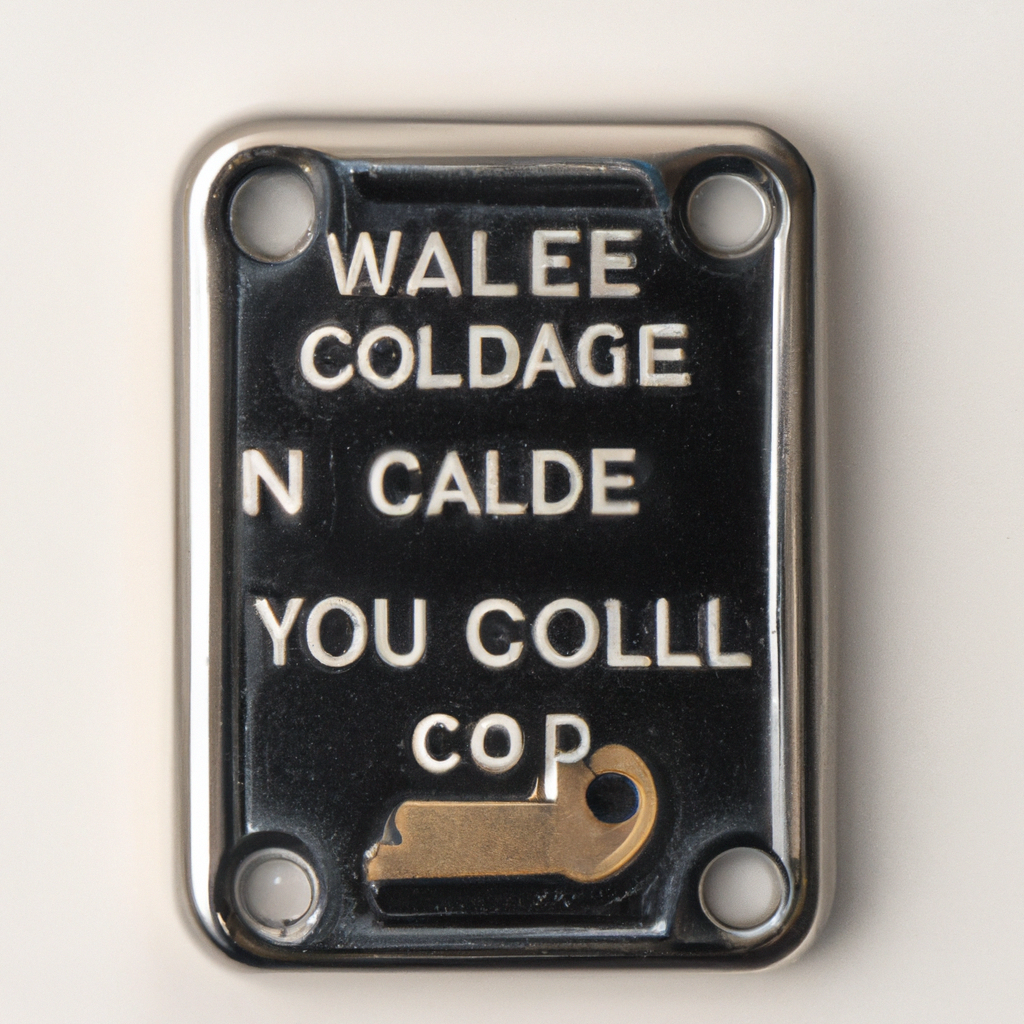How to Change Code on Yale Lock
Yale locks are among the most popular and reliable locks in the market. They provide security and peace of mind to homeowners and businesses alike. Changing the code on your Yale lock is a straightforward process that allows you to maintain control over who has access to your property. Whether you want to update the code for security reasons or simply need to grant access to someone new, follow the steps below to efficiently change the code on your Yale lock.
Step 1: Accessing the Programming Mode
The first step is to put your Yale lock into programming mode. This can usually be done by entering the current code followed by the “#” key. Refer to your lock’s user manual for specific instructions, as the process may vary depending on the model you own.
Step 2: Entering the Current Code
Once you have entered programming mode, you will typically be prompted to enter the current code. Type it in carefully, ensuring you press the correct numbers in the correct order. After typing the code, press the “#” key, or the lock button, to confirm it.
Step 3: Setting the New Code
After entering the current code correctly, you can now proceed to set the new code. Choose a memorable combination that is easy for you to remember, but difficult for others to guess. Avoid using common codes like birthdates or sequential numbers, as these can be easily hacked.
Enter the new code using the numerical keypad on your lock, followed by the “#” key or the lock button, depending on your lock’s model. Some Yale locks may require you to enter the new code twice to confirm it.
Step 4: Complete the Process
After setting the new code, your Yale lock will confirm the change with either a beep, a light indicator, or a message displayed on a digital screen. Make sure to test the new code by locking and unlocking the door to ensure it works as intended.
Additional Tips:
- Keep your new code private and avoid sharing it with unauthorized individuals.
- Regularly change your code to maintain optimal security.
- Consider enabling additional security features, such as an auto-locking timer or an alarm system.
- If you encounter any issues during the code-changing process, refer to the lock’s user manual or contact the Yale customer support for assistance.
By following these simple steps, you can easily change the code on your Yale lock and enhance the security of your property. Remember to always prioritize your safety and take precautions to protect your home or business.